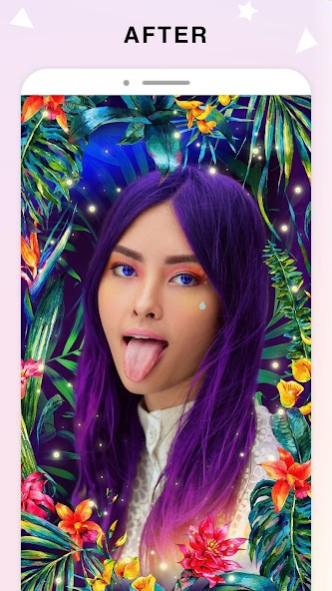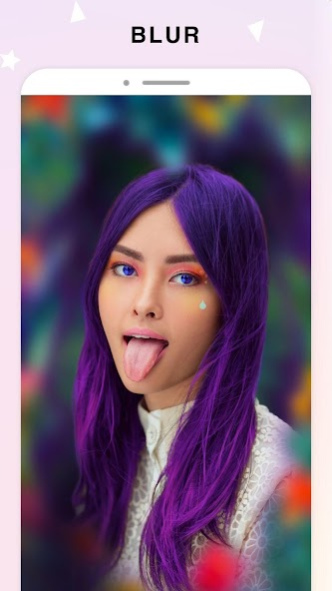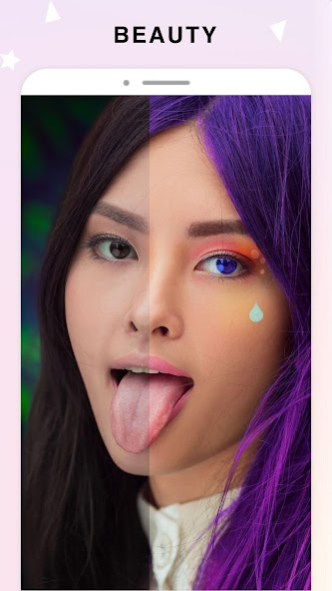Fabby: Selfie Art Camera 3.2.12.5.362899563
Free Version
Publisher Description
Get a new look for your selfie each time you tap through a collection of more than 2 billion designer styles. Select from hundreds of masks, backgrounds, makeup designs, and other creative effects.
HAIR COLORING & MAKEUP: The AI-powered technology recognizes different parts of your selfies and intelligently applies hairstyle & makeover effects.
DIGITAL BEAUTIFICATION: With the smart & natural auto-beautifying function, you will get perfect smooth skin, bright eyes, and white teeth.
BLUR: Add a background blur effect so that it looks like you're using an expensive camera.
AI-POWERED: Let the app randomly select effects from an unlimited base of designs and intelligently apply them to your selfies.
LIMITLESS DESIGN CONTENT: We bet you will never spin through the entire collection.
FULL-SCREEN camera mode for SnapChat & Instagram stories: a new look each day.
Turn your selfies into a professionally designed portrait!
About Fabby: Selfie Art Camera
Fabby: Selfie Art Camera is a free app for Android published in the Screen Capture list of apps, part of Graphic Apps.
The company that develops Fabby: Selfie Art Camera is Research at Google. The latest version released by its developer is 3.2.12.5.362899563.
To install Fabby: Selfie Art Camera on your Android device, just click the green Continue To App button above to start the installation process. The app is listed on our website since 2021-03-29 and was downloaded 14 times. We have already checked if the download link is safe, however for your own protection we recommend that you scan the downloaded app with your antivirus. Your antivirus may detect the Fabby: Selfie Art Camera as malware as malware if the download link to com.fabby.android is broken.
How to install Fabby: Selfie Art Camera on your Android device:
- Click on the Continue To App button on our website. This will redirect you to Google Play.
- Once the Fabby: Selfie Art Camera is shown in the Google Play listing of your Android device, you can start its download and installation. Tap on the Install button located below the search bar and to the right of the app icon.
- A pop-up window with the permissions required by Fabby: Selfie Art Camera will be shown. Click on Accept to continue the process.
- Fabby: Selfie Art Camera will be downloaded onto your device, displaying a progress. Once the download completes, the installation will start and you'll get a notification after the installation is finished.